
WEBSITE ACCESSIBILITY: CAN EVERYONE ACCESS YOUR CONTENT?
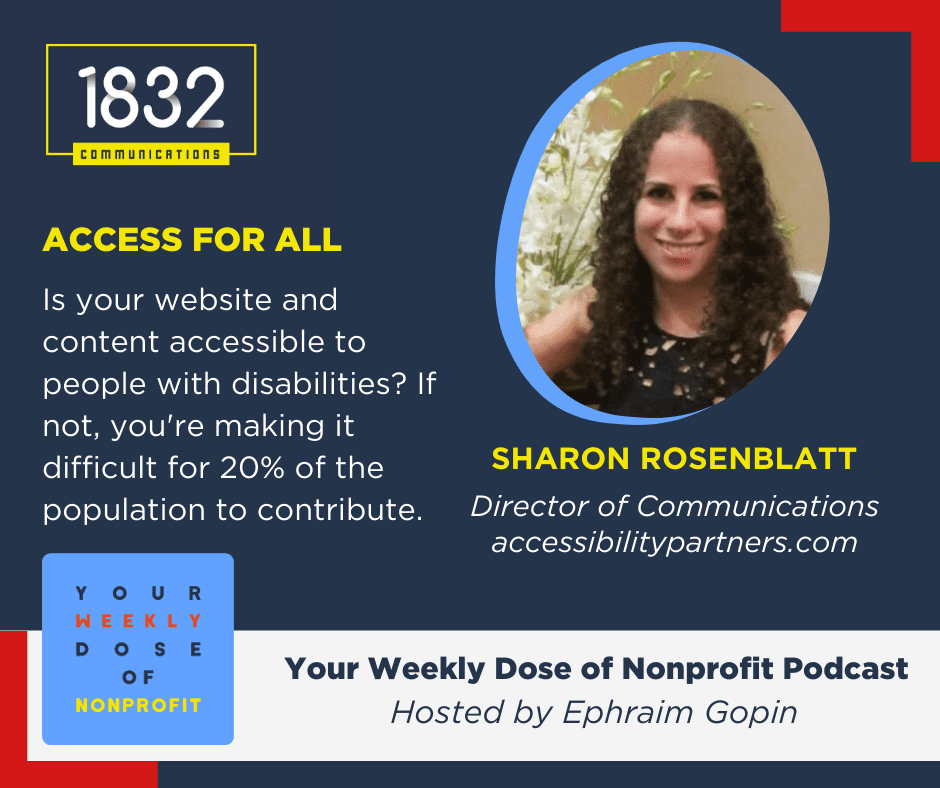
Episode aired July 29, 2020: Access For All
This week marks the 30th anniversary of the signing into law of the American with Disabilities Act (ADA). 20% of the population has a disability. As accessibility expert Sharon Rosenblatt of Accessibility Partners says, if 20% of your website traffic can’t access your donate page, how much money are you leaving on the tale? In this episode Sharon discusses
- what we can implement right now to make our sites and content accessible
- how to test your website for accessibility issues
- the importance of labeling form fields and
- why “nothing about us without us” has a long way to go.
Below you can listen, watch or read this podcast episode.
Ephraim: Welcome to this edition of the Your Weekly Dose of Nonprofit Podcast, the podcast that delivers actionable items you can implement at your nonprofit right away, I’m your host Ephraim Gopin of 1832 Communications. Today I’m really happy to have with us an accessibility smartie and my friend Sharon Rosenblatt. Sharon, how ya doin today?
Sharon: I am great. Thanks for having me.
Ephraim: Pleasure. Let’s introduce you to our listeners, watchers and readers:
Sharon Rosenblatt is an accessibility professional, working to improve the overall experience by a user with disabilities. With her tendency to be ‘hands on’, Sharon feels that accessibility is a right, and not a ‘nice to have’. She has been Director of Communications for Accessibility Partners for over ten years and also specializes in document remediation and web compliance testing. Her efforts have enabled developers and manufacturers to see the tremendous potential that accessibility has not just for users with disabilities, but of all abilities. Sharon is also an avid runner, and looks forward to her next race that gets her up at the crack of dawn. She’s been known to disregard weather forecasts as long as there is a finisher medal to be obtained.
How To Define Accessibility
In today’s episode we’re going to discuss website accessibility. Let’s dive right in: Sharon,how do you define the overall term ‘accessibility’?
Sharon: So accessibility can mean a lot of different things to different people.
In my biz, we like to define it as the equitable use of technology by people with disabilities. Not so much equal use. People with disabilities access technology in a number of ways, via what’s called assistive technology. So somebody who’s blind might use a screen reader, which has features so text becomes audible. Somebody who’s deaf may have captions on videos. Somebody who doesn’t have limbs may use a different type of assistive technology. But as long as they’re all getting the information of your web content in the same way, then it’s successful so that the same purpose- whatever you created your content for- gets to your user in the manner that you want it to. It doesn’t matter how they get the information but as long as the information is obtained and they get the right action items that you want, then it’s successful.
Accessibility And The Law
Ephraim: Fantastic. So by law, does every nonprofit site have to be accessible for people with disabilities?
Sharon: So I’m only gonna speak about the United States. A bunch of countries have their own regulations. It’s tricky here in the States. The Americans with Disabilities Act, which was enacted just about 30 years ago actually, now that we’re in 2020, requires that any place of business that’s open to the public- you can just look at nonprofits as a business here- must be accessible to people with disabilities. You can think of Braille buttons on elevators, wheelchair curb cutouts that people can enter the building. Ramps in lieu of stairs.
But now that so much business and information has been taken online, that’s been looking… the American with Disabilities Act has been looking to expand towards the digital space. And when I say the Americans with Disabilities Act it’s not just one person. So The Department of Justice here in America covers the Americans with Disabilities Act but it’s really enforceable when it’s brought up by a complaint. We’ve been seeing in the United States a tremendous uptake in lawsuits starting in late 2015 really till now where somebody who has a disability can’t access the information on a website, they may sue or they may bring up a complaint.
What’s missing right now is the handshake between the Department of Justice and the Americans with Disabilities Act saying that- and this is a ton of legalese, so fast forward to the next one- what’s missing is where the Americans with Disabilities Act which has been updated to specifically include web content to say these are the standards you must to adhere to. A bunch of lower courts have said, Yes your website has to be accessible, yes we’re using these international standards called the Web Content Accessibility Guidelines and it has to be up to here. And we’ve seen a ton of businesses and even some education places, higher learning, e-learning, that have to be accessible. Nonprofits fall in that same space, if you’re covered in the Americans with Disabilities Act of a public space. So my short answer is be accessible to the best of your ability to avoid a tenuous answer of why you would be covered in the first place. And hopefully as laws progress the American with Disabilities Act will be brought up to the 21st century and start including website technology.
Nonprofits And Accessibility
Ephraim: OK. 20% of the population has a disability. That means, if your nonprofit website is not accessible, you’re losing the chance to reach quite a few potential donors. So today’s actionable item: Would you please tell us 3 things a nonprofit can do today to make their site more accessible?
Sharon: The first thing I recommend to all of my clients is to reach out to anybody you know who identifies as having a disability or even having a focus group, have them run through your website, run through your email marketing, see how easy it is for them to donate. And then listen to their feedback. Then work with your development team to make that happen. The best feedback you’ll ever get is from the users themselves. I’m just trying to assume a typical user experience of a person with a disability cause nobody accesses technology the same way. Think about how we check our email. Do it on a computer, desktop, laptop, on a mobile phone, so it all changes.
After that, two easy fixes that I think would be best-tailored for nonprofits are caption your videos or any of your multimedia content, especially if it’s going on Twitter or if you have any sort of video appeals. That is always good. Especially people wanna watch your video but they’re in a loud place and they might not need the captions on a regular day but they still want your message and they might not watch it otherwise and then they’ll forget later.
And the other thing is a bit more technical: Label your form fields, say donor forms if you want people to give you money. This kind of goes into the code level but properly labeling form fields if the user is blind or even using the tab key to navigate, if they’re not using their mouse, will ensure that the form field names are read back to them so that they’re in putting the proper information. Not putting in the proper information means that the form might get some errors and you miss out on a donation. So definitely look into that.
Ephraim: Excellent. All 3 of those are very important, especially that last one.
Sharon: I knew people would wanna hear about the donations. I could give you 33 more but… episode 2.
Accessibility Audit
Ephraim: Yup. At Accessibility Partners where you work, what does an accessibility audit include and what could I expect to find in an accessibility plan?
Sharon: When you reach out to a company like Accessibility Partners where I work, I’m your first line of defense. I’m the loquacious delightful communications person. So what we do is we’ll scope your website. We have a full bevvy of accessibility engineers both with and without disabilities who will look at your website, will learn the type of user past, user interactions, to get a good idea of what your website is all about. From there we’ll go through the mumbo jumbo with the procurement, if there’s any proposals, purchase orders…
Once we’re engaged, we’ll test a website using those assistive technologies that I brought up. Like a screen reader, we’ll use Braille displays, Zoom and we’ll look for any sorts of areas that don’t adhere to those accessibility standards that I brought up. Typically what’s called a Web Content Accessibility Guideline, WCAG. So we’ll look for deficiencies there. Some of these deficiencies could include some of those unlinkable form fields that I brought up, uncaptioned videos. But it could also be low color contrast. So somebody who has low vision, if you have a light color on a light background, they might not be able to see the text. Images with alternative text. So this is for any non-textual content, like images, charts, graphs that on the backend in the code level, can have an image describer so that somebody who has a vision impairment can have that image read back to them and that content is there.
Some of the other things we look for are keyboard accessibility. How well your website can be navigated just by the keyboard alone. A bunch of users don’t use the mouse. Some people have trouble using a track pad so they will rely on keyboard only usage. We’ll look at other things, making sure elements are properly labeled. If you have buttons on your website, they are labeled so if you hit “submit” if you’re blind the button reads back “submit” or goes to the right place. There’s a bunch of other things. We’re really looking for the user experience as a whole. Accessibility has a lot of nitty gritty in it and it’s so easy for some folks to run an automated crawler which is an easier but then you get a whole list of issues that don’t make sense. But we look at the user experience as a whole and want our clients to understand, Hey this is impacting how your user does this. This isn’t just limited to one page. Now they can’t read your blog content because it’s all pictures and videos and it’s inaccessible.
So our deliverables at the end of an accessibility audit include a comprehensive gap analysis report, where we’ll break down those issues where they don’t adhere to those standards but also the real life ramifications. And then if our clients want to, we can run through the results with them, help them with recommendations to make those fixes. It’s really to understand the perspective of where we’re coming from because our engineers have disabilities, these are the obstacles that they’re running up into and this is how you can blow through that and make the content accessible to everyone. So many of the fixes are redundant and when we explain it to our clients, Of course that makes sense. Somebody doesn’t wanna tab through 75 items just to get to our main content. Here’s how to reformat your menu and yeah, maybe they’ll get to the donate page a little faster that way.
Nothing About Us Without Us
Ephraim: Important. Given your experience, does the online experience still have a ways to go before the disability slogan of “nothing about us without us” becomes a reality?
Sharon: Wholeheartedly. I think the disability movement has a lot of great exposure and I don’t think web developers or anyone truly wants to discriminate against people with disabilities. I don’t think anyone wants to think of themselves as shutting the door. But time and time again, when I talk to web developers, they’re not teaching this stuff in schools. It’s usually a side note, maybe a guest lecture about accessible programming. And technology is leaps and bounds advancing from where we were just a couple of years ago. So every time I think accessibility makes a little bit of a threshold, something like TikTok comes out and then it’s like oh great, one more thing for people to caption and they didn’t learn how to caption on YouTube, so why are they gonna learn to caption on TikTok.
So I think the exposure is there. I think people really want to do the right things. But right now accessibility is an afterthought. So many of these website builders have to be prompted to include commands to make their sites accessible, like alternative text. Like Twitter just unrolled a bunch of things and so did Facebook but it’s only been in the last couple of years and these platforms have been around for much, much, much longer. People with disabilities do use technology. Everybody wants to order on Amazon but that experience could mean a lot of different things for anyone else. Gotta keep looking into that.
Let’s Learn More About Sharon
Ephraim: Got a ways to go. Let’s move on to the lightning round and learn more about you. How did you get started in the field of accessibility?
Sharon: So this is a fun one. For some of your loyal fans they might see a bit of a crossover story here with my origin story. So when I was about to graduate college in 2010, at the University of Maryland, we had this listserv- I don’t even know if listervs like this exist anymore- looking for some local jobs so I could make some money before I graduated. I saw this listing for a woman who wanted a personal trainer and I wrote back to her and said, Yes I have my own car. Yes, $15 an hour sounded wonderful and yes I love to run and I will be active with you and get you off your butt and get you to work out. I reached out to this woman, Dana Marlowe and she really liked my email and as we worked out, she helped me beef up my communications skills and I was brought on as an intern for a company called Accessibility Partners, which was only 1 year old by the time I joined them. They just started off and everybody was kind of doing a little bit of everything so I could start doing the dedicated communications and Dana could do more of the business development which, flash forward a bunch of years, has led to a full time job for me and Dana’s eventual creation of a wonderful nonprofit, I Support The Girls.
Ephraim: I’ve heard of that nonprofit.
Sharon: I felt like you’d be a little familiar with them. But that’s for a different podcast for another day.
Ephraim: Correct. We’ll have Dana on this podcast. If you could shake up one thing in the business world, what would it be?
Sharon: So I don’t love the idea of business hours but I have to be careful of that. Like the phrase “close of business” I know typically means 5pm wherever you are. I like the idea of working when it’s convenient for you, as long as you get your stuff done. But respecting boundaries because I don’t want someone emailing me at 10pm knowing that I work sometimes at 10pm but expecting something then. So I think it’s a nice handshake of flexible hours but with boundaries to personalize. And always clear communication. That’s my motto in my personal and professional life.
Ephraim: I love both of those. You’ve run marathons just about everywhere. Favorite city/state you’ve run thru so far?
Sharon: So my favorite marathon that I’ve run- just because I haven’t done the Boston Marathon yet and I know that’s a hometown favorite for you- would be the New York City Marathon. Nothing quite like that. Go through the 5 boroughs.
But my favorite state that I’ve run in was actually Wyoming and I don’t think those two could’ve been more different. But seeing a sunrise in Wyoming is probably the most religious experience I’ve ever had. And people who know me know I don’t go to Wyoming very often but for the first time in my life, I was stunned into silence. And that hasn’t happened in years. So if you have the chance to run through Wyoming, you will not regret it.
Ephraim: Very cool. The best and worst part of remote work.
Sharon: I think the best part is that you get to set the dress code. You have no idea what I’m wearing under the shirt. Or whatever. We’ll just leave it like that. I think the worst part…I feel lonely sometimes. I’ve always worked remotely so I found ways to deal. I do get used…I do get sad when I see some of my friends going to workplace happy hours and other sorts of team building events. I haven’t seen some of my co-workers in 5 years and we talk every single day. I talk to these people more than I talk to my family. But it can be a bit lonely sometimes so you have to find ways to manage that.
Ephraim: Totally understand. Why Connecticut?
Sharon: I love Connecticut. When I saw that question I’m like, why not? But I had to think about it because not everybody sees the state the same way I do. Wherever you live in Connecticut, you are always an hour away from the beach, an hour away from skiing, you could be in New York City in 2 hours, you can be in Boston in 2 hours. It’s got everything. It’s got great seafood and we invented pizza and hamburgers. Oh my gosh, I forgot about that. We have ESPN headquartered in central Connecticut and that was the first sports television station the world has ever seen. You’re welcome podcast listeners for ESPN. We did that.
Ephraim: The pizza and hamburgers thing. I didn’t realize that about my home state. Now that I do know, it’s even more bragging rights for Connecticut.
Sharon: I don’t think anyone outside of Connecticut believes it but it’s been pretty indoctrinated in us. So I can’t think otherwise.
Ephraim: I believe it. Let’s turn the table. You get to ask me a surprise question that I don’t know what’s coming. Go ahead.
Sharon: I did a little stalking on you and I went to your website and I dug deep into the About Us and then About Our Founder and then the quirky facts about our founder and I saw that we share a favorite movie of The Wizard of Oz. I hope that’s still accurate. If you had to hire any of the characters in The Wizard of Oz as an intern for one summer and you had to keep the character as is, who would you hire and why?
Ephraim: A- fantastic question! B- excellent stalkage.
Sharon: I love stalking.
Ephraim: It’s the cowardly lion and I’ll tell you why. It’s my favorite movie, this is just based as a kid. There was that magic of it going from black and white to color. I remember seeing it the first time on TV as a kid watching it and just WOW. I had already seen a couple of movies in the theater, so I knew about color but this was just different. And then there’s the whole storyline and the characters themselves. My uncle does a perfect impression of the cowardly lion and he sings If I Were King of the Forest and wrap em in cellophant and the whole thing. I’ve been around this uncle enough, even as an adult we’ll sit around…I’m in my 30’s or 40’s, he’s in his 60’s and we’re singing the song together. So there’s just something about that song.
But number two, he is the cowardly lion but he does get over himself and, ya know…as an intern, I don’t need a coward. I actually need a self-starter, that’s the truth. But on the other hand, I would love somebody who can figure it out and then go do the work. He was King of the Forest. He was cared, now he’s not. So I’d go with the cowardly lion if I had to choose.
The ones I wouldn’t choose would be the flying monkeys. Mind you, they do get the job done.
Sharon: I was gonna say you have a whole trove of minions there.
Ephraim: That’s true.
Sharon: They’re evil but effective.
Ephraim: That’s very important when it comes to getting the job done but it’s probably not best for those team building exercises and happy hour get-togethers which you were talking about before. So no, I wouldn’t go with them. But the cowardly lion for sure. Who’s your favorite character in Wizard of Oz?
Sharon: Oh my gosh. I always loved Glenda. I don’t know if that’s like the 6 year old girl in me. I just felt like…When I was writing my question for you, she’s the one who I would get done. She’s gonna teach me lessons about myself. She’s that fun, plucky intern who would end up teaching me more than I would teach and she would just tell me, you know, you had the power in you all along to get your own coffee. That would be nice. I need somebody to talk to me like that.
Ephraim: I like that. Sharon, thank you very much for appearing on the podcast today.
Sharon: Thank you. This was fun.
Ephraim: An absolute pleasure. You can learn more about Accessibility Partners at accessibilitypartners.com and you can connect with them on Twitter @access_partners. Have a great day Sharon.
Sharon: Thanks so much Ephraim. Take care.
Ephraim: You too. Have a good one. Bye.
