
WELCOME IN: CREATING ACCESSIBLE AND INCLUSIVE ASSETS
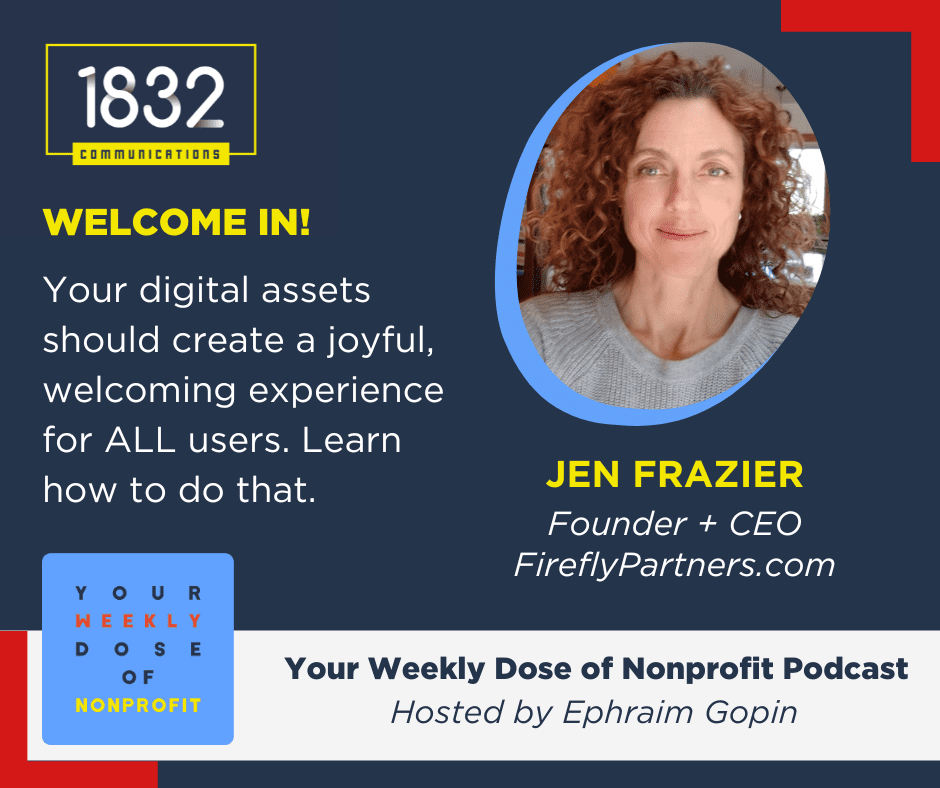
Episode aired June 8, 2022: Inclusive digital experience
Your website, social media and video content have to be inclusive and accessible so all users can engage with it. What does that look like? Jen Frazier of Firefly Partners has the answers. In this episode Jen discusses
- How to create a joyful welcome experience for website users
- Is digital really the equalizer we think it is
- The money you’re leaving on the table when your assets aren’t accessible to all
- Understanding your users by getting into their shoes
- Testing jargon to ensure everyone understands your content and
- How to make sure everyone can engage with your social media content and videos.
Below you can listen, watch or read this podcast episode.
Ephraim: Welcome to this edition of the Your Weekly Dose of Nonprofit podcast, the podcast that delivers actionable items you can implement at your organization right away. I’m your host Ephraim Gopin of 1832 Communications. Today I’m really happy to have with us a nonprofit digital marketing expert, Jen Frazier. Jen, how you doing today?
Jen: I’m pretty good. I’m hanging in there. It’s definitely been a rough go on kind of all the fronts but I am kind of an optimist, so as much as the doom and gloom gets me down in the moment and I suffer through days, I ultimately kind of bounce back and I try to just sort of be optimistic because that’s the work that I do. I feel good and I have a lot of hope but it’s been a particularly rough patch right now recently but today it’s sunny, so I’m going with that.
Ephraim: Good. I’m pretty sure most of the people watching or listening, they totally get it. So let’s introduce Jen to our listeners, watchers and readers.
Jen Frazier, founder and president of Firefly Partners, has a lifelong commitment to social good and progressive causes of all flavors. From starting Students for Global Responsibility in high school to chairing Students for Choice at University of Oregon, Jen has been a social activist as long as she can remember.
After nearly a decade of tirelessly fighting for reproductive rights at Planned Parenthood Federation of America, Jen started Firefly Partners, a digital agency focused on advancing progressive missions and social impact causes. She brings her deep expertise in digital marketing and unwavering support for social good to the conversations around the intersection of inclusion, digital accessibility and social impact work.
What Is Inclusive Design?
In today’s episode we’re going to discuss inclusive and accessible digital design. Let’s dive right in. Jen, how do you define inclusive and accessible digital design?
Jen: Excellent question. I actually kind of broaden it a little bit. I think about it as inclusive accessible digital, period. It’s not just design. So we are talking about how to make digital platforms, experiences, media of all sort accessible and inclusive. The accessible part people understand usually is more of like the code and the technical pieces.
The inclusive part obviously is a little bit more of the softer side of it. It’s sort of the language, the imagery and they come together in what we call at Firefly ‘a joyful inclusive welcoming experience.’ We want people to not just sort of technically be able to show up and interact and engage and navigate through the digital landscape they want. We want folks to feel welcome. We want folks to feel like they belong. They want and we want to create experiences where everybody feels like oh I love it. It’s good, it’s fun to be here. It’s not a barrier. I feel like I belong. I hear language, I see people, I see images of folks with my abilities. I belong here and so it’s more than just… we find that a lot of folks focus on the technical as a thing and that’s awesome and great. We call that ‘opening the door.’
A lot of websites or digital experiences are a lot of just a closed door when people show up. The digital accessibility is sort of opening that door and saying, you can actually now access. But we talk about inclusive digital as sort of somebody at the door smiling and actually welcoming you in to the experience, not just you kind of show up and there’s an open door and you can go in if you want, but really helping organizations really think about how do I create a more welcoming experience where I’m literally there, like no no, come on in. We want you here and so we take it to that level.
Inclusive Design, Fundraising And Marketing
Ephraim: Awesome. I love that answer. I love that idea of a welcoming experience. Let’s dive in a little bit. Why is design accessibility and inclusivity important to a nonprofit, not only just that welcoming experience but then the fundraising and marketing that the nonprofit has to do?
Jen: There’s a few different components to think about. As with most things in life, there’s a carrot and a stick.
I really love to lead with the carrot and say hey, I know most nonprofits are out there doing great work and many folks are working for different causes and different areas that they believe in across a broad spectrum of basically trying to push social good forward, trying to make the world a better place, trying to do the right thing, creating equitable experiences. Obviously making it as open and broad and accessible is really helping organizations kind of think about how they can kind of walk that forward in the digital space a bit further. I’ve talked to different folks who feel like digital is sort of like the equalizer because you don’t have to think about providing physical accommodations for different people or everyone can access it and different things.
Obviously there’s been lots and lots of talk about digital divide and obviously everybody doesn’t have access and all of that. But once you even get access, so putting all of that in equity- there’s tons of people working on just digital equity in terms of actually getting to digital spaces which is a whole need in and of itself- but once you even get into the digital space, we want to make sure that people are understanding that’s not an equalizer. It’s not an equal playing field. You actually have to do the work in the digital space to also create more of an equal playing field for people as they show up. Like I said, you can’t just… a lot of digital landscapes right now are a closed door. So definitely want to make sure we open that door because you need to understand, if you are dedicated and excited and really interested in working on justice, working on equity, doing these things, what does that actually look like in the digital space? We’ll talk about some of the specifics of that in a minute, but that’s the first reason. It’s just walk that talk. Walk it all the way forward. Walk it through the digital space,
Second thing is I think it’s a misunderstanding that if your organization doesn’t specifically work with say a blind population or a population that’s dealing with some other sort of disability or any other sort of impairment, it doesn’t impact you as an organization. Okay, so that’s a giant BEEP (no-no). Over 26 percent of the population has some form of a disability. Many disabilities are invisible and those are obviously some of the most difficult for you as an organization to identify and accommodate, because if somebody has epilepsy or there’s sort of seizure disorders, you can’t have flashing. There’s a million types of things. You have to think about ADHD and how do I make sure that people know where to focus on the screen. Obviously you need to deal with things like blind, deaf you know other major or more known impairments but there’s a whole spectrum. And so 26 percent of the population, 61 million Americans, are somewhere in that space.
I like to also tell people, remind them, if you’re an able-bodied person today, awesome. But you’re temporarily able-bodied. Just think of it that way. At some point you will age, you’ll be in an accident, you might come down with a debilitating disease. You have no idea right now. It’s great that you might be sitting in a mostly able-bodied and able mind and no major impairments are happening to you. Awesome. But that’s likely temporary in your life. So it’s not just oh there’s sort of this other or these people or that doesn’t impact my organization. Incorrect. You deal with people, you deal with the whole spectrum of people.
You really need to take all this into consideration. You’re literally just leaving people out and in terms of what you just said as it impacts the marketing fundraising etc., you’re leaving potential people who want to be engaged with your cause and you know what honestly then speaks to folks is you are literally leaving money on the table. You are just being like you know what? There’s three billion dollars of disposable income there. Don’t need it or whatever. That’s obviously a lie. So people have to go oh dang, there’s this huge impact. I need to pay attention to this.
And really at the end of the day, the stick is it’s actually legally required right now. It’s a federal law. There’s Americans with Disabilities Acts, the 508 of the Rehabilitation Act of 1973. You need to actually have your digital conform to the web content accessibility guidelines which is WCAG for short. If you don’t, you actually are open and subject, could be subject to a lawsuit. There are lawsuits right now from people with disabilities are suing right now. They tend to be suing or coming after companies, corporations where they’re not able to access or act, actively engage in what’s happening on that website. Lawsuits are creeping up and saying, there’s people not able to access and engage in a way that’s impairing them, impairing their abilities to function in society. I hate to do the stick part but there are lawsuits and they’re literally doubling every year. It’s time to sort of get serious about this and pay attention for all the good reasons and then obviously, sort of some of those, ooh, better get my act in there.
Designing A Website That’s Accessible To All
Ephraim: Cosign on the entire answer there. 100 percent. Today’s actionable item: I would appreciate if you could please share with us four ways a website can and should be designed for accessibility.
Jen: Sure. It’s hard to obviously keep it to four but I’m going to try my best. I’m hoping that somehow… I have a whole kind of list of resources, because a lot of this is available online and you can actually just Google and find ways in which to take your own website.
For example, I think the best place to start for organizations is your website. It’s the most visible part of your marketing landscape. It’s the biggest, the most engaged piece. Yes you have email and yes you have social and I can talk about those, but the principles I’m going to talk about apply pretty broadly across all those different sort of media.
First of all there’s color. Color is a big one. In order for you to understand what is meeting- I say a lot of shorthand- WCAG is the Web Content Accessibility Guidelines. If you Google WCAG, it’ll come up with the WWW3 or their website and they’ll go through all these guidelines for you, but then it’s in great detail. It’s a fairly technical site. I prefer to send people, like the non-developers out there, to sites that can help you look at color contrast. There’s another site called webaim, aim, dot org that actually has a little color contrast checker and it’ll say for example, if you put a white piece of white font on a black background for example and you have it at 12-point font, at some point you know that’s going to sort of meet or not meet these guidelines. Is this going to pass or fail of the standard? Is this readable by the average person with some sort of vision impairment. There’s a whole spectrum where you say okay, different color, font against a different color background and the size of the font. All those things matter and you can literally take it through. You can put in your branding colors, you can put in your fonts, different things and you can see where you start to fail and where you are passing for.
In the WCAG guidelines there’s an A which is sort of the most loose guidelines. At the very minimum please get to A. We like to take people to double AA and there’s even a triple AAA. It’s like gold standard. It’s very difficult to get to triple AAA across a whole website. There’s a whole reason, a bunch of technical and other types of things that happen there but if you can get to at least A and hopefully double AA standards, it’ll show you the pass fail for your color contrast. So font size and color contrast for vision impairment is number one, an easy one that people can do.
Every image that’s on your website, you need to have a place to put in ALT tags, alternate text for a description of that image. If someone is going through either blind or very visually impaired and they’re going through it with a screen reader, the screen reader will read the descriptive text. If there’s no text, they just blank over it. It doesn’t even pause.
And then really this is the difference: the images need to be sort of impactful to the story that you’re telling. So if it’s a background image or colors that you can just skip it and don’t put a tag in there. In fact don’t put a tag on ones that are sort of just pretty or there for background or other types of purposes, because then that actually adds clutter to a screen reader and to a person trying to gain insight from the content on your site. But if there’s an image that adds to the story or is sort of explanatory in some way, create good descriptive text that describes what’s happening in that image, as it adds to the story of the content on that page. You go through, there’s checkers really easy to say all these images don’t have any ALT text. Just go in and provide those for folks using a screen reader.
The other thing which is- this is gets a little tricky but as it is high on the bar- is try to navigate your website without using a mouse, so can you tab through the content on your site. One of the biggest things that you need to be able to do is put in code to help somebody navigating through your website without a mouse. The biggest thing there is your navigation. If you imagine someone started to tab through the content on your website, first of all try it. It’s like… it’s a totally different experience. But one of the best things you can do is provide code that allows somebody tabbing to skip the navigation. Because think about it: They go to then another page on your website, that’s a tab through your entire navigation. Every single thing in your nav to get through to the content on the page. That creates a very unpleasant user experience. There’s different ways to think about it but think about it and there are ways and there are guidelines of code about how to put in tabbing through navigation.
Also a big one, how making sure every PC or nav is tabable. I think that’s a word, tabable. Sure we’re gonna go with it. And the ability to skip the nav if people wanna skip things like that. And then I just also say take the time to download a free screen reader app and listen to your website. Same thing: skip navigation accounts with a screen reader. You can be like okay, they can just skip past the nav every time and finding a way to help the screen reader experience be less painful. That’s a big one. Those are the larger populations of the blind, the deaf, the major kind of segments of disability.
But if you just think about it, download a free screen reader and then make sure that you’re doing the best you can to make it so that folks who are using a screen reader also are able to push past and are able to get through like these navigational elements and things like that, to get to the content on your site. But how they navigate through, how the screen reader gets through the navigation so they can find their way through your site, all these things are critical to help folks with different abilities navigate your digital and mostly your website primarily effectively.
Accessibility In Social Media
Ephraim: Fantastic fantastic answer. Lots of good stuff there to have to look at your current site or if you’re building a site, make sure you incorporate all of that. Jen, you are a digital marketing expert, so let’s talk accessibility in social media. What can I do to ensure that my social media posts are accessible to everyone looking at and reading them?
Jen: So some of those same things obviously still apply but one of the things I see that’s probably the biggest is people like to put words on top of and incorporate it into an image. That’s a big no-no for accessibility because again, a screen reader can’t distinguish and if you have great ALT text you can sometimes get away with it but again for tabbing through or screen reader functionality, try to make your words and your content not an image, at the very least. Just make it basic text and then have your image be separate from your text. Or again very very descriptive ALT text for any images that actually contain words. But we try to separate those two as much as possible.
Again get back to the color contrast for your social posts and make sure they look good and pass and you can just take a whole image and have a web checker come through and say is this passing or not passing the test.
So other things about it are though, you get out of the technical into your social post and you get into that sort of more inclusive side of things and you say okay, I’ve done the technical, I’ve passed all that but then you really need to think as an organization what am I doing with my language. Language is a big one. The biggest thing we run into is a barrier for folks is, people get obviously very stuck in jargon. This is your website too. Please please please test with people that aren’t inside your organization, that don’t know your jargon and they will immediately flag for you what is nonsensical and what literally doesn’t make sense to the average person. We try to really recommend folks put language in this eighth-grade level. There are checkers out there as well that can help you go um, you need to simplify. Simplify your sentence structure, simplify the words that you’re using. You can still be very effective, get your point across, be engaging, be captivating, be motivating, all these things with simple words, simple sentence structure.
And then think about obviously the imagery that you’re using. The biggest thing I want to stress is diversity is not just color. There’s a lot of types of diversity. So really expand your own understanding what the ‘D’ in DEI means. Diversity is a lot more than color. Really think about how can you show people with different abilities, how can you show people with different ethnic backgrounds, how can you show different people, religion or all the different flavors of diversity. Think about how that shows up in the images, like illustrations, photographs, imagery. All of it. How am I representing a diverse audience? Really think about it and try really hard to show up differently for different folks in different posts and things like that. Really think about that.
Then I would say test test test is the big one obviously. Like I said, get other folks who are outside of your organization and outside of your sphere to look at and get feedback on does this make sense? Is it resonating? is it clear and does it actually test to go through on some of these web checkers? As we all know, social media is the least sort of within your control. You can control your website, you can control your email posts to some extent. Obviously email clients out there in the world are their own beast and that’s a whole different podcast. But social is even less in your control, so you can do the best you can. I would say right now for us, when we’re doing social posts, the best we can do is be really thoughtful about the imagery, the language, all those things and then do very descriptive and lovely ALT tags and then just do your… kind of put it out there and you kind of have to just say, I’m at the whim of Facebook today or whatever. I can’t control everything they do on their side but I can control what I do on my side.
Making Inclusive Videos
Ephraim: Awesome awesome. One second. Sorry. Hit the wrong button. Your company, Firefly Partners, helps nonprofits with their digital marketing strategy, so they can inspire their audience. A big part of any digital strategy is video. So now that you’ve discussed all the content and website and social, how can we make videos- whether it’s for a social media post or even just a gala event- more accessible and inclusive for all viewers?
Jen: So taking into account all those other pieces, as you create the video, obviously number one, provide closed caption on all videos. I mean I like that anyway because I like to scroll and I just like to see… I like to read the words on videos so I don’t… if I’m in a place where I can’t actually have the audio on, I like to have that opportunity. It’s really nice to be able to provide, so if you’re having a video on your website, let’s say A) the closed caption is key. The opportunity for people to even download a transcription of it is really a cool opportunity.
The other things about navigating the video itself: I know most players all do this but it’s just really critical to allow the user to control. So if they need to pause it, they need to slow it down, if they need to back up. All that’s pretty standard but I’ve also seen places where videos just go and they just stream and there’s there’s no way to stop it or it’s really hard to find where they kind of hide the X, like stop or slow down or hide or all those things. Make it super easy and super obvious. I think that people like to think that if I make it really hard for people to close this or stop it, they’ll be forced to sit through my video. Well who wants to force anybody to do anything? I get it. I hear you marketers but just really put the control in the user’s hands. That’s the most critical thing.
This same thing kind of applies to if people still have scrolling slides anywhere and things like that. Please please please make it very clear and very obvious so people can stop it. It’s really imperative. This is a lot of this and you know… kind of impairments that are cognitive. It gets a lot of people unsettled if you can’t be in control of stopping motion and so that’s a big one to think about. You want to make sure that that’s happening in your videos as well.
The other thing I would say is be thoughtful about creating the video. Again, just color contrast even in lighting when you’re making the video, the speakers, the text that’s happening in the video. I know if you’re in charge of making your own videos, keep the language simple. Have people speak slowly, have people use simple language all that kind of stuff again. Really think about who’s in your video. All those types of things come into making the video and then making the actual play of the video the biggest thing there is. Just keeping the control for the user so they can interact within the way that is best for them.
Let’s Learn More About Jen
Ephraim: Perfect. And we’ll now move on to the lightning round, now that we’ve talked about inclusivity and accessibility, time to learn more about you. What got you started on your nonprofit career path?
Jen: I’d say like you had my bio there. I kind of was an activist from birth or something. I’m not quite sure what happened. I came out left and it just happened that way and I kept moving. But I say the nonprofit career path happened when started volunteering at Planned Parenthood after undergrad and I was like, this is such a great organization, it’s so cool and I just was such a fervent pro-choice all day, all along, so I was like I want to do this and so I went to grad school specifically to study policy and women’s studies at George Washington in DC, to be also in DC. And I happened to get my dream job. I think it really was like, I would love to go to Dc, go to grad school and start working at the National Planned Parenthood and it happened. I think I willed it to happen in the universe. But yeah, that’s how it got started.
Ephraim: That’s awesome. Given all your years in the sector, if you could shake up one thing in the nonprofit world, what would it be?
Jen: You know, I had a fun time thinking about this question. You put it in front of me and I have a very weird way to shake up the nonprofit world, which is I really believe that we should have a greater distribution of wealth in this world, for sure specifically in this country and I would like to force… I had two ideas.
Let’s force the top Fortune 500 companies or whatever to funnel like one to five percent of their profit just into nonprofits. Like it has to come in and it has to get distributed in some equitable way blah blah blah. It’s just like you just take that money and it just comes in and it just becomes a part of your operating budget. How amazing would that be! Because ultimately I said, what if the wealth issue could be solved and what if nonprofits didn’t have to live their lives working for donations? What if we just were able to do the work? Like think just for five seconds. If everyone out there… if you didn’t have to spend all of your time thinking about how am I going to get that next donation, if you were just working on the work, I want to help feed people…
Again, wealth distribution impacts… maybe we wouldn’t need as many nonprofits because maybe we’d be able to help poverty and hunger and all these other things. But the causes like we still need to cure cancer, we still need to work on these various things and we still need to help pets, we still need to blah blah… but if you weren’t thinking every day about I gotta get that next dollar, I gotta get that next donor, I gotta get that next fundraising thing, like how radical that would be, if we just could be like, I have operating budget. Whoa what! So anyway, that was my like… I just feel like it’s so ingrained in a nonprofit to be like fundraising fundraising fundraising, donor. donor management, I’m like how would we spend our time if we considered we weren’t talking all the time about fundraising and donors? So that’s my radical crazy utopia of wealth distribution would be different.
Ephraim: Okay, that’s an interesting one. We haven’t had that before. If you could live in one city that isn’t Boulder, Colorado, where would it be?
Jen: That’s a tough one. I like access to outdoor space, which is why I moved from Washington DC to Colorado in the first place and Boulder is a great city for that. But it’s actually kind of starting to creep into the area of being too much of a metropolitan experience and there’s so many people have moved into the front range, trying to go experience the outdoors, it’s becoming painful. So I actually was thinking either there’s a little town in Colorado called Salida that I love that is like 15,000 people, so it’s probably almost a little too small but I’m like, oh you can just go on any bike trail and you can just go and be there. The downside is they only have a Walmart so that’s like, oh, I can’t shop at Walmart though. So my next best is Flagstaff, Arizona which I’ve been to and I love. So that’s my two.
Ephraim: Okay, that’s fine. Both of those seem like great choices. You have a knack for being able to put together IKEA furniture. I want to know how often do you end up with a leftover piece that no one can figure out where it goes?
Jen: I’m proud to say never. I have also passed on this magic gene to my son. I will say the only parts that are left over are usually the parts bag and there’s… they usually give you extras, so you’re not really being like oh dang, we missed a thing. Something didn’t get put where was supposed to. My son and I are very methodical and they give you those instructions step by step and we’ve kind of got it down to a science. We recently redid a bathroom and I had a vanity he had to put together. He was watching Stranger Things or something and he was sitting there doing it very methodically while he was doing it. Perfect, got it done even while he was engaged in a show. He was like nailed it! So proud to say we don’t have any leftover pieces anymore.
Ephraim: That’s one hell of an expertise. I’m impressed. I also know that you like to put together puzzles. What’s the favorite puzzle… your favorite puzzle that you’ve put together?
Jen: I like puzzles of all kinds but we actually have a puzzle table upstairs in the kitchen area that is there pretty much year-round. It’s a lot more active in the winter months when we’re inside a bit more. But we just did one that was sort of this like cascade prism of colors and I almost had to throw in the towel. I was like I’m not sure and it also had these like crazy goofy pieces that had no real rhyme or reason to them. So you could be like oh this one’s this way and so it sat there, I mean probably for like three months which is usually… I can do a puzzle in like a week tops but this one was like… and I’ll have to say that my other obsession right now is puzzles of like… my son again and I do the Wordle stuff every day and so I don’t know if you guys are all familiar but there’s all sorts of flavors now. If you’re into geography that are called Globle and Wordle and these other ones and phrasal and also I’m like kind of obsessed with that whole thing right now so that ends up taking like 30 minutes of my day now and I’m like okay, I need to pare back but I can’t help. I’m kind of addicted into that space.
Ephraim: It’s all good if it makes you think, it makes you work a little bit. It’s good for the brain, it’s good for the brain. Lastly we will turn the table. You get to ask me one surprise question. I have absolutely no idea what’s coming. Go ahead.
Jen: Where is your favorite vacation town?
Ephraim: Vegas.
Jen: Oh my goodness.
Ephraim: I’ll start with this. My two favorite cities in North America are Boston and Toronto. I will go there as often as… whenever I visit the U.S., I will be there in those two cities. But in terms of vacay, I’m going with Vegas. I’ve been now four times and each time has topped the previous time. I always have a blast. I love Vegas.
Jen: What’s your favorite? Craps table, Roulette…
Ephraim: I go the 5-dollar Blackjack table. I go in with 50 bucks and if I win something, I win. If I lose, it’s 50 bucks. I move on. That’s it. I’m not a big bettor. I’m more of a people watcher at the tables. That’s more fun and just talking to people you’ve never met and just for an hour, have a blast. That’s it.
Jen: If you’re into people watching, I believe Vegas is probably… Miami, Vegas, those are some of the hot spots man like to see the people watching. That’s cool. I’ve only been once and I’m not a gambler. I just kind of go…
Ephraim: I’m not a gambler but I love Vegas so for me Vegas is just so much fun. So yeah, that’s my favorite vacay spot.
Jen, thank you so much for appearing today on the podcast. I encourage everyone who’s listening, watching or reading to connect with Jen A) on LinkedIn and B) you can learn more about her company at fireflypartners.com Jen, it was a pleasure learning from you today. Thanks so much.
Jen: Thank you so much for having me. Appreciate it.
Ephraim: A pleasure. Have a good day.
Jen: Thanks.
